Mobile videography has become a mainstream thing with the introduction of social media and mobile journalism. It is not like it previously used to be where you needed to have huge and heavy softwares and PCs to make and edit videos for your social media, Youtube, or a news channel. Now videos can be very effectively edited straight from your mobile phones. There are many YouTubers and Journalists who edit these nicely crafted videos straight from their mobile phones and make stunning effects from them.
Due to the emergence of social media and other mediums, the amount of video content being consumed all over the world has just skyrocketed. People now have access to cheaper internet worldwide, and since the pandemic hit the world, people now have a new habit of staying more indoors than be out doing chores. This hype has caused the development of quick video editing apps, while some apps like Kinemaster overcomplicate video editing, VlogNow (VN) video editor has a perfect balance of features, it is simple to use and very optimized for almost all the latest devices running on android and IOS.
As the title already suggests, in this article, we will be looking at the features of the VN video editor app and how to use VN video editor maker. Let us first know more about the app.
What is VN video editor?
VN or VlogNow Video editor is a free video editing application available for all platforms like Android, IOS, macOS, and Windows. The software can be used on a smartphone, a computer, or a tablet. VN video editor is completely free software and it does not have any paid subscription or licensing available in the application, all the features are available to the users for unlimited use, and the app exports videos without watermark.
VN video editor is a very powerful video editing app with tons of functionality, the fact that it has cross-platform availability and it is completely free makes it one of the best video editing apps and surely gives it an upper hand over its competitors like the Inshot app, Kinemaster, PowerDirector and VivaVIdeo app.
Let us now know how to use VN video editor maker, and also understand the features.
How to use VN video editor maker-VN video editor features
VlogNow offers a wide functionality, these features can be used to create videos that are perfect for social media, Youtube, and even Social media news outlets. VN video editor supports exporting videos in MP4 format and the highest supported resolution is 4K 60 FPS. The export time on the VN editor is less and optimized as compared to other video editors.
To start using VN video editor, you need to download the application on your smartphone from Here
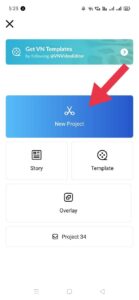



After you are done downloading the application on your device, you need to give it the storage access for it to access the videos and photos stored on your device, you can now select and import the photos and videos to start creating the video.
Here is how each feature on the VN video editor apps works:
- 50 Movie sensitive filters: Vlog now provides amazing filters that add a fabulous cinematic and professional effect to your video. These filters can be adjusted according to your choice and you get a lot of control over these. The filters are categorized according to various tones like warm and cold tones. VN video editor also allows you to make color grading adjustments, exposure adjustments, contrast adjustments, tone adjustments, and many enhancements to the videos.
- Curve Shifting: Curve shifting is an advanced feature that is uniquely crafted into the VN video editor app. Curve shifting helps you to make speed adjustments to various parts of a video. With curve shifting, you can create montage/film-like videos. The feature is also equipped with special presets, that can help you create the desired effect.
- 9+ transitions: Transitions are fabulous for shifting from one part of a video to another. With transitions, you create a smooth visual experience that is without stutters. Transitions are visual effects that help you switch to the next part of a video in a swirl. The use of transitions has been popularised by social media like Instagram and Tiktok.
- PIP mode: The VN video editor has an advanced Picture in Picture mode that helps you to add pictures and objects to a video. The feature can also be used to add green screen videos to change the background. This is a widely used feature and has countless applications.
- Animation presets: VN offers 19 different animations presets that add motion graphics effects to your videos. These presets are fabulous for social media and Youtube since the videos uploaded on these platforms need to have a slight sparkle, hustle, and bustle into them to be popular.
- Reverse Video: This feature is so popular that there are separate apps for this, with VN editor, you can use this option in the app itself. The features play everything in your video in reverse. This feature can also be used on a selective part of the video to create a more special effect.
- Zoom effect: The zoom effect is widely used on social media and Youtube these days. This effect zooms into a certain part of the video. The effects are largely used in meme videos or videos that are created for description. Do check this feature out.
- Subtitles: VlogNow has completely nailed the subtitles feature. With VlogNow, it gets easier for content creators to add subtitles for their audience in various languages. The Subtitle feature allows you to assign specific text to each frame without the complicated hassles.
- Text effects: Vlog now has fabulous text effects which can be used to create visually appealing text. The feature animates the text according to your will and there are some customizations too that you can do with this. These text effects can also be used to fade text in and out and also zoom it.
- Multiple Font styles: Vlog now has a wide font style library that can be accessed completely for free. These fonts range from cursive to bold, to impactful and Italic. There are other things you can do like select the font color, change the size, add a label, add a shadow, and some other effects.
- Add Music: VlogNow lets you add music to your videos. You can choose from VN’s huge music library where you can get some music for free or you can pick up music from your locally saved files. You can also choose from various sound effects available on the app. The volume of the music, the fading in and out, and the duration can also be adjusted on the app.
- Export options: You can export the videos up to 4K 60 FPS and the app only supports the MP4 format. You also have custom bitrate adjustment settings. The app works completely offline and you can edit and save videos without internet connectivity.
The last few words
VN video editor maker is a powerful video editing application with cross-platform availability. You can use the software according to your creativity to create stunning videos for your social media, Youtube, or any other purpose. The software is light and optimized for almost all devices.
Well, this was all for our article, we hope you now have a better understanding of how to use the app. Hope you liked the article, please make sure you share this with everyone.
Nice
Nice app
Nice app
Nice
Good
Awasome
Super
🥰🥰🥰🥰
Osm💋
Really nice
Nice
good
Nice
Very nice app I want to download this app
Nc
Nice
Nice app
Nice
Nice
Nyc
Super